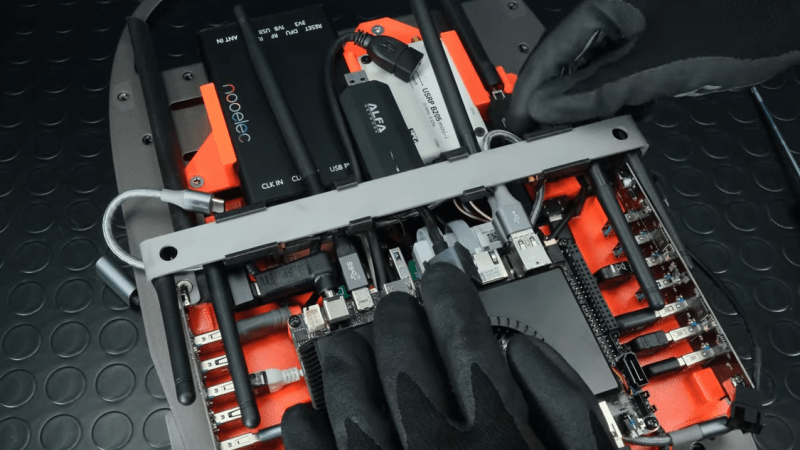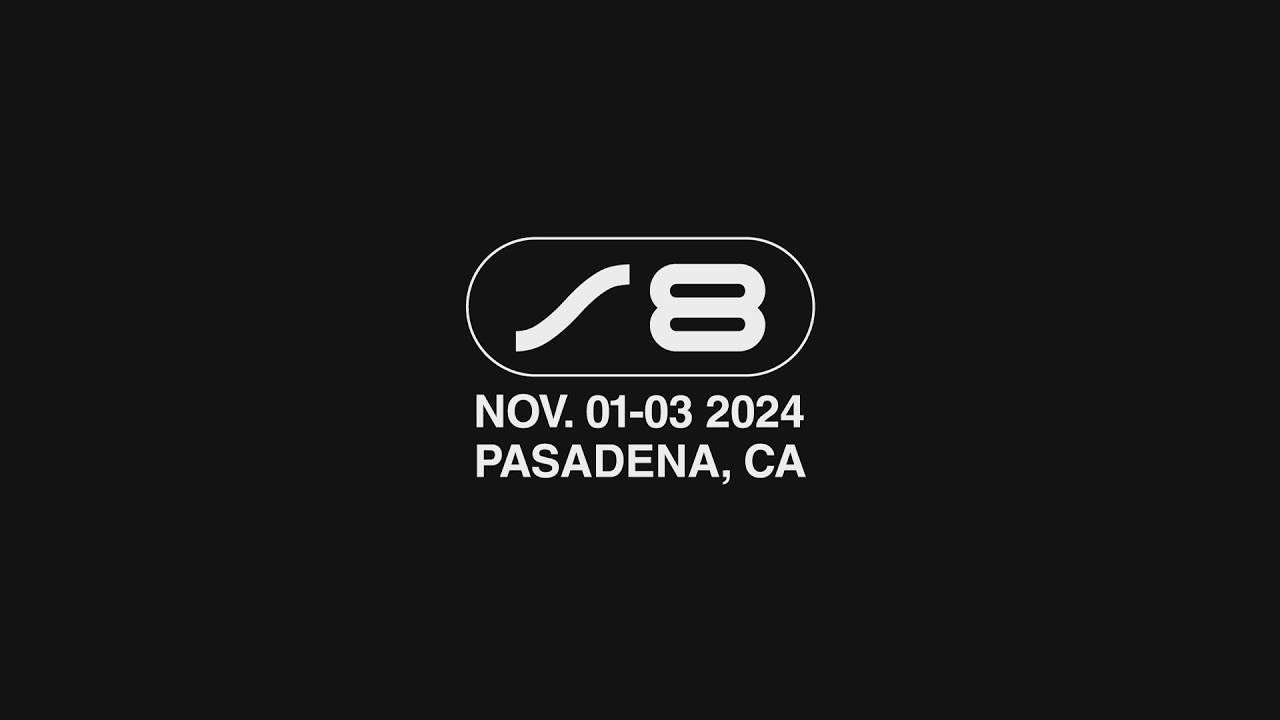We’ve recently come across an X post by Jamie Vital who notes that he has created a site called armsdr.com which is dedicated to tracking which SDR-related software has support for Windows 11 on ARM64.
The Windows OS is most commonly run on x86 and X64 CPU hardware. However, in recent years Microsoft have been pushing to add support for ARM CPUs as well. ARM CPUs are generally lower performance, but significantly more efficient in terms of power use, so they are excellent for battery-powered devices, and so they are commonly used in devices like phones and single-board computers.
Linux is well supported on ARM CPUs, and recently Apple have begun selling computers with ARM CPUs, the Apple M1 and M2. However, Windows support for ARM is still quite lacking, and not very popular. This leaves people who unwittingly purchase a Windows 11 ARM64 laptop mostly out of luck when it comes to running common SDR programs, as programs written and compiled for x86/x64 CPUs will not run on ARM64.
armsdr.com notes that currently only one program, SatDump, has official Win11 ARM64 support. Other programs like rtl_433 and SDR++ have unofficial support, and pretty much every other program has no support, although some may work in emulation mode. But to complicate matters, for emulation mode to work, you need to use librtlsdr drivers that have RAW_IO enabled.
Importantly, the armsdr.com site also provides a process for installing the WinUSB drivers on Win11 ARM64, as the typical process involving Zadig does not currently work. The process requires manually installing the drivers through device manager.
We note that some developers of programs like SDR++ are also refusing to add official Win11 ARM64 support due to the feeling that Windows on ARM has too many issues to be worth supporting. Combined with how low the Win11 ARM64 userbase is, this is most likely the attitude of most developers. Because of these reasons, we strongly suggest avoiding purchasing Win11 ARM64 machines if you want to run SDR software.