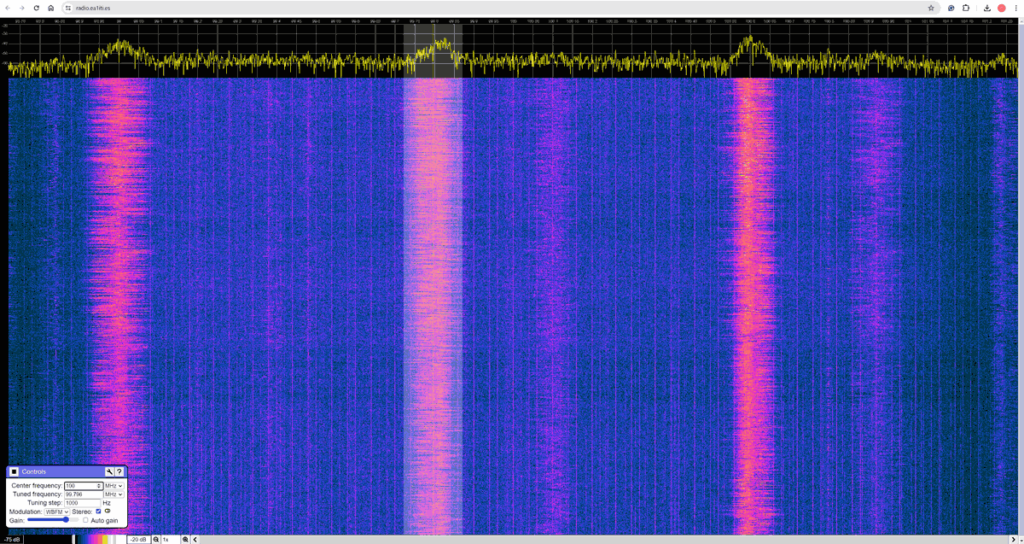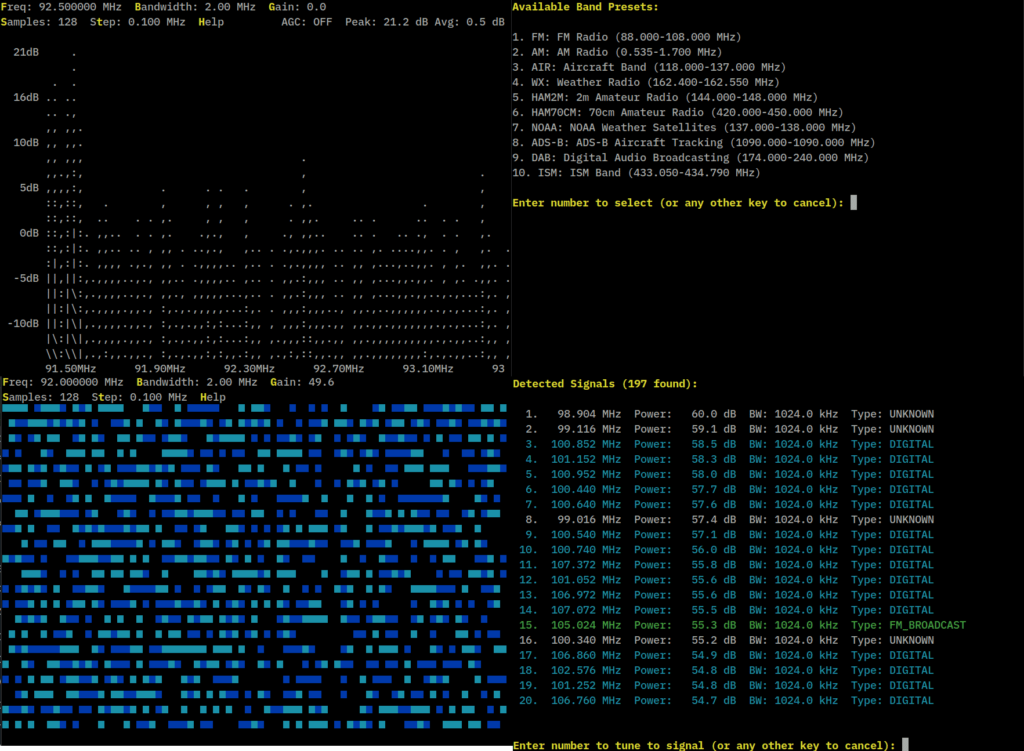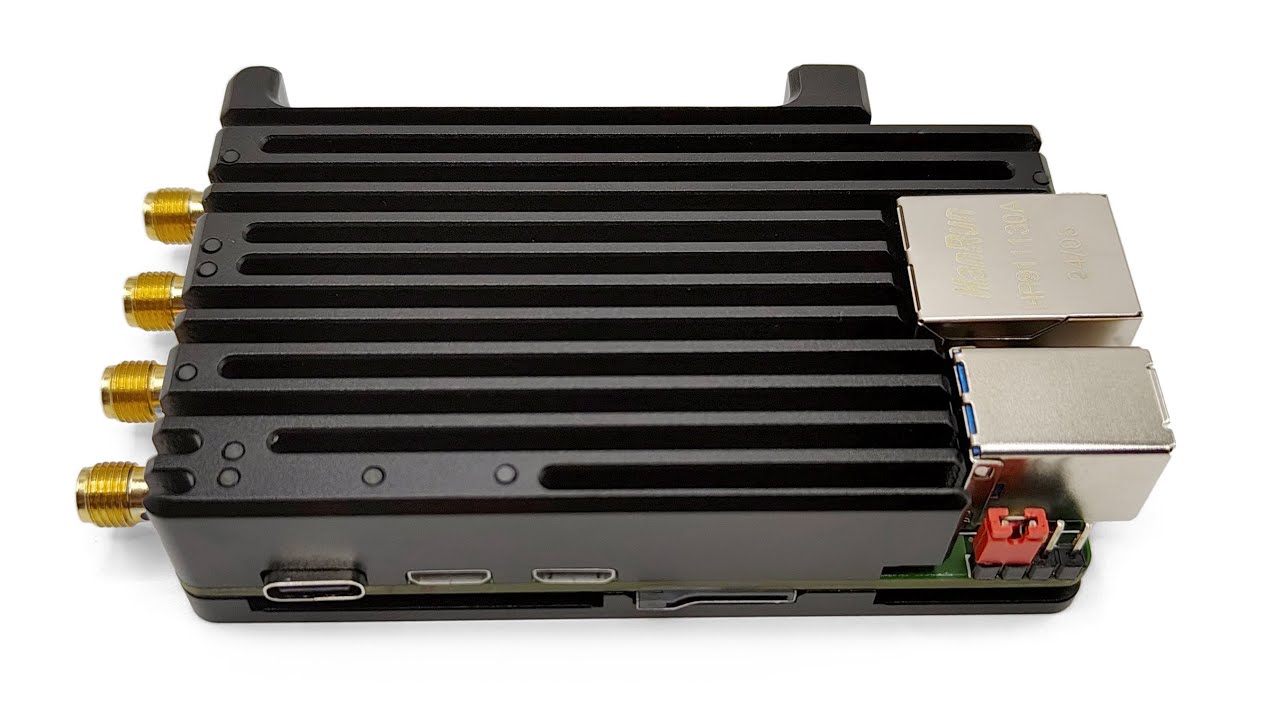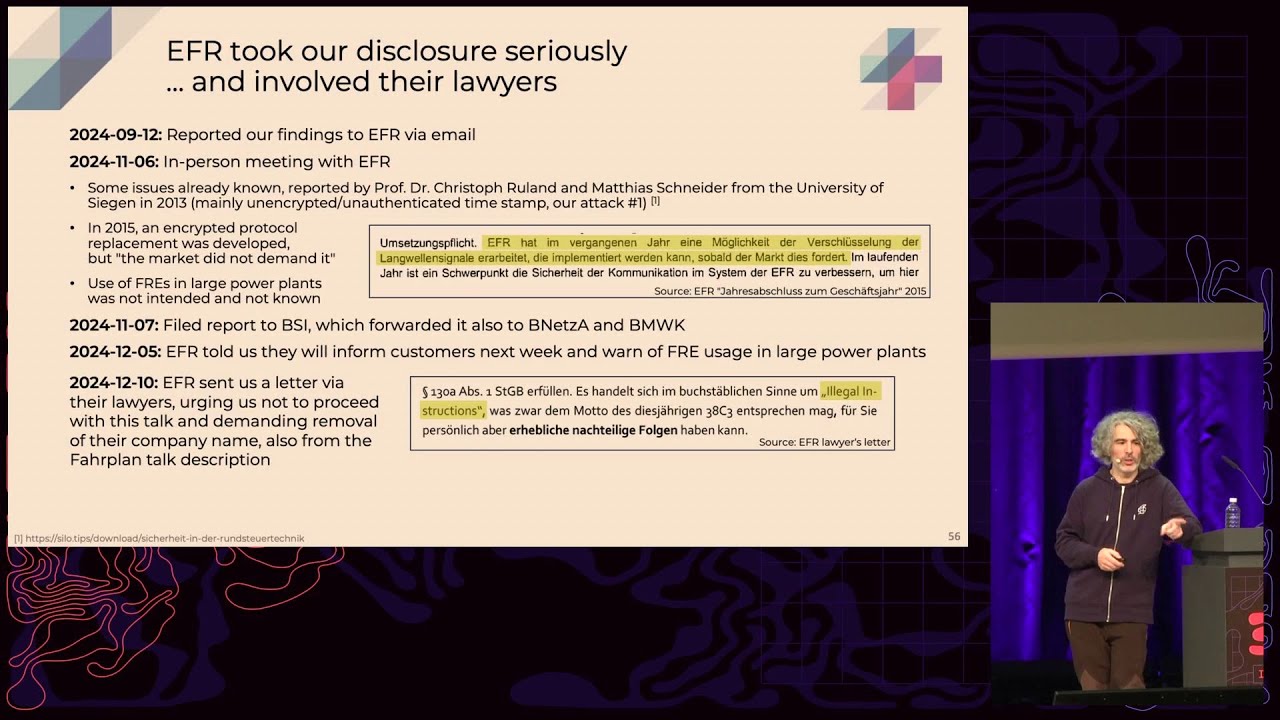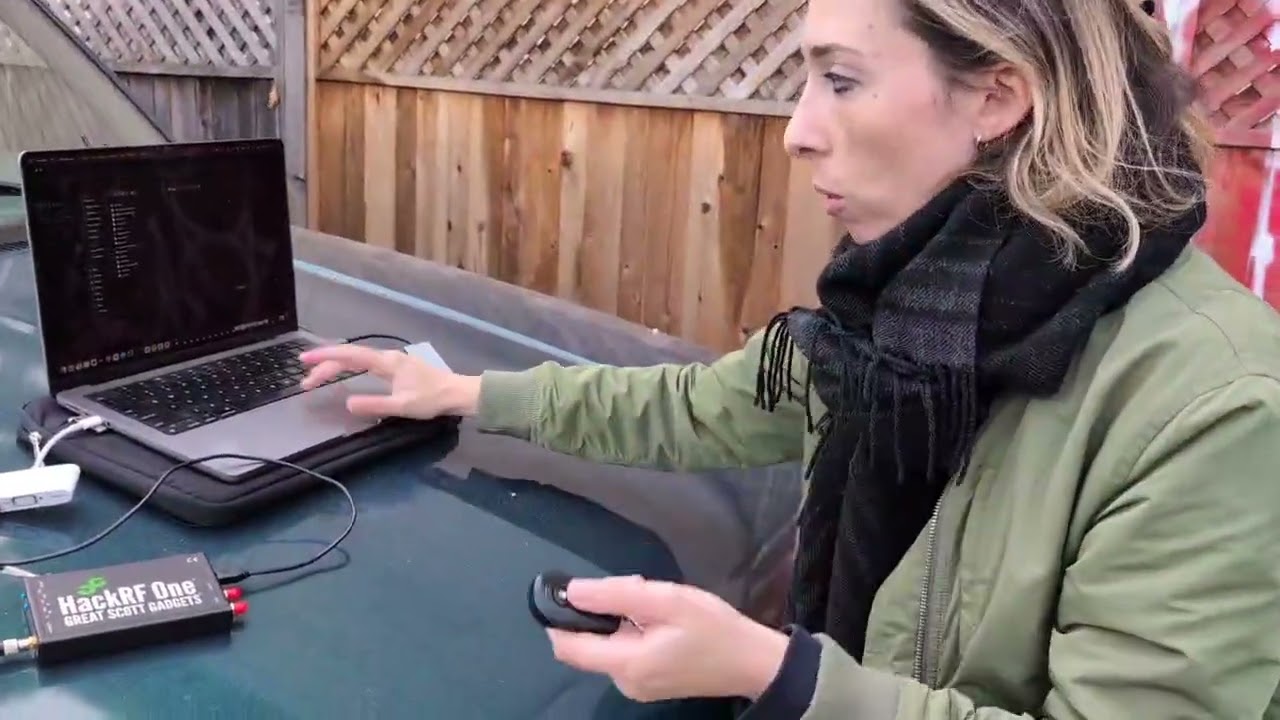Thank you to Jacobo Tarrio for writing in and sharing his latest project, an HTML5-based RTL-SDR application that runs directly in your browser. Jacobo writes that he’d previously created a Chrome app called FM Radio Receiver for Chrome (which we also posted about previously), but unfortunately, Google stopped supporting Chrome apps.
Jacobo goes on to write:
Last year I started working on it again. I took the original source code, modernized it to use modern TypeScript and HTML5 APIs, and then transformed it deeply to turn Radio Receiver into a general-purpose RTL-SDR application (with a waterfall and everything), which is available at https://radio.ea1iti.es/.You don’t need to install anything — it runs straight on your browser. (Well, you still need to do the usual RTL-SDR driver setup, but other than that…)It supports any computers or Android phones with the Chrome, Edge, or Opera browsers. Unfortunately, it cannot run on iPhone or iPad, or on the Firefox or Safari browsers.For hardware, it works well with the RTL-SDR Blog V3 and V4 sticks (with support for direct sampling on the V3 and for the built-in upconverter on the V4), as well as other R820-based sticks.The source code is available on GitHub under the Apache 2.0 license.